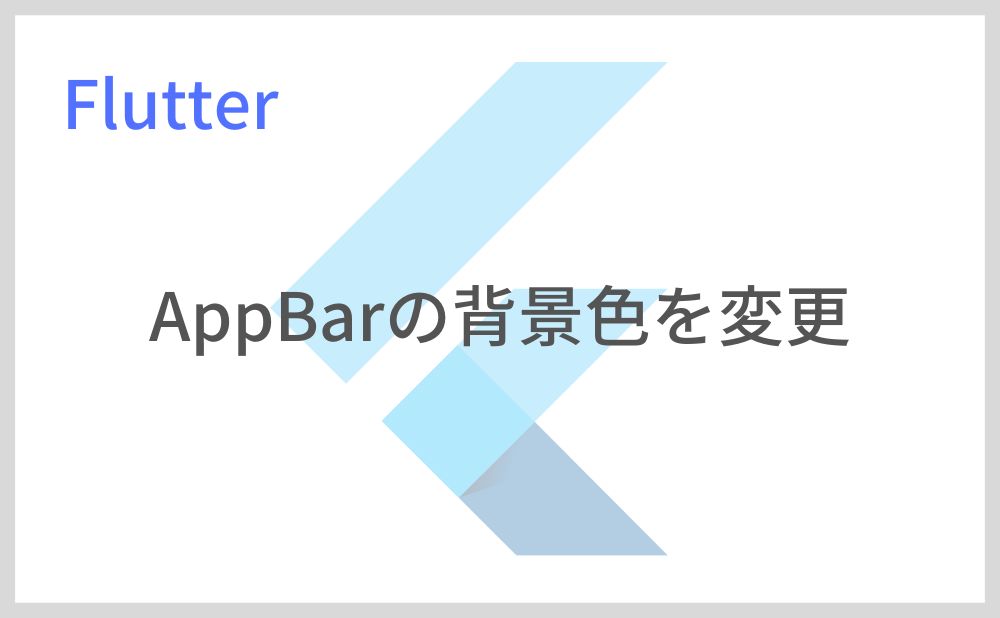こんにちは、フラメルです。
今回はAppBarの背景色を変更する方法を紹介します。
目次
対処法


AppBarの背景色を変更するにはbackgroundColorを使用します。
下記コードではbackgroundColorでColorsを使用して色を変更しています。
AppBar(
title: Text('Flutter'),
backgroundColor: Colors.purpleAccent,
),サンプルコード
import 'package:flutter/material.dart';
void main() => runApp(MyApp());
class MyApp extends StatelessWidget {
@override
Widget build(BuildContext context) {
return MaterialApp(
home: Scaffold(
appBar: AppBar(
title: Text('Flutter'),
backgroundColor: Colors.purpleAccent,
),
),
);
}
}以上です。