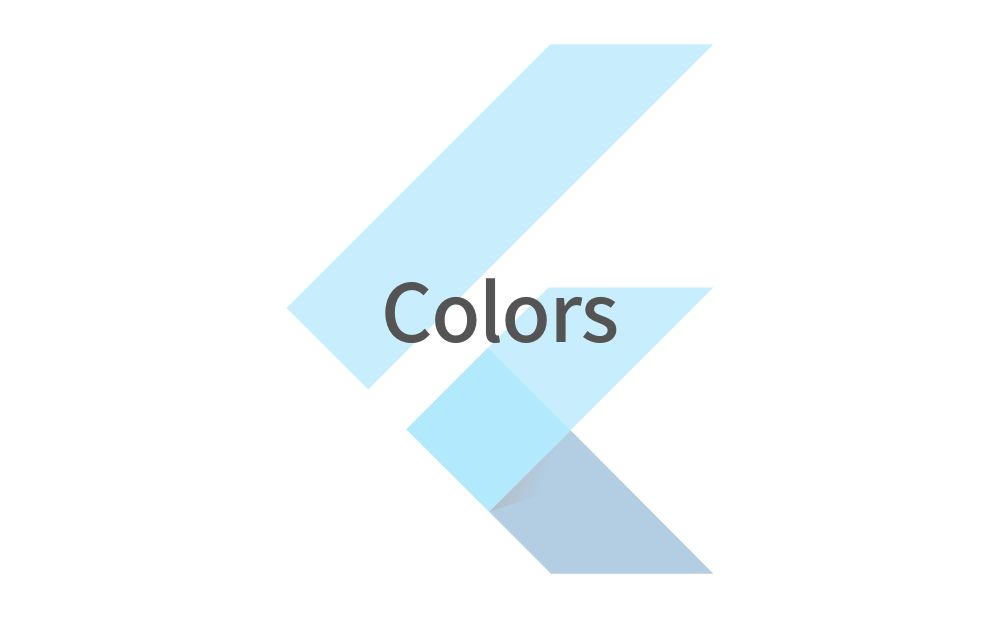FlutterのウィジェットColorsの使い方を紹介します。
ColorsはcolorやbackgroundColorなど色を指定する際に使用できます。
目次
Colorsの使い方
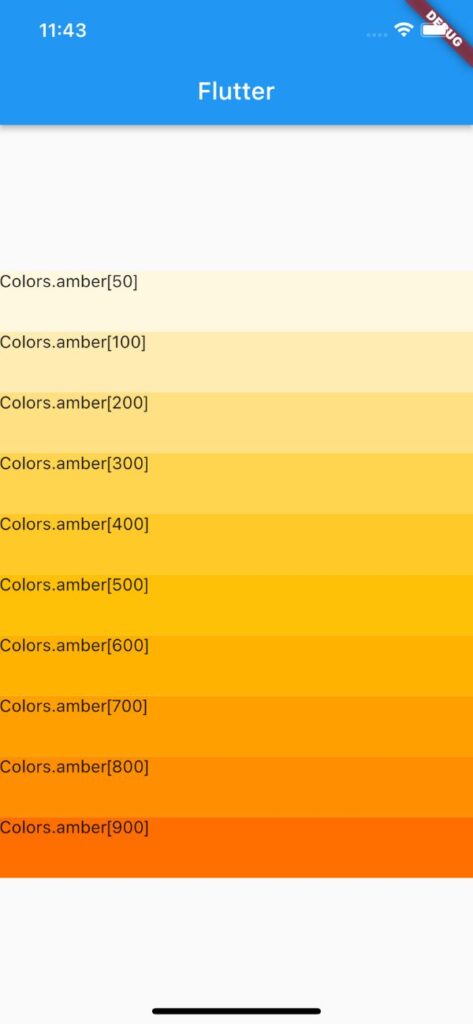
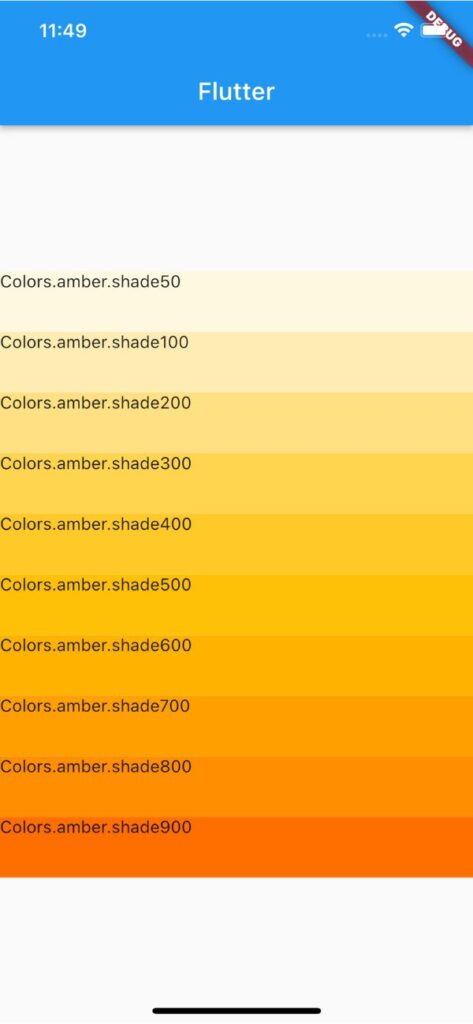
Colorsでの色の指定方法にはColors.色[数値]とColors.色.shade数値の2通りがありますが、どちらの書き方でも同じです。
色の部分でColorsでサポートされている色を指定し、数値の部分で色の濃さを指定できます。
数値は「50」または、100区切りで「100」から「900」までの全部で10段階あり、数値が低いと色は薄く、高いと濃くなります。
Container(
color: Colors.amber[50],
),
//または
Container(
color: Colors.amber.shade50,
),Colorsの色を半透明化させる
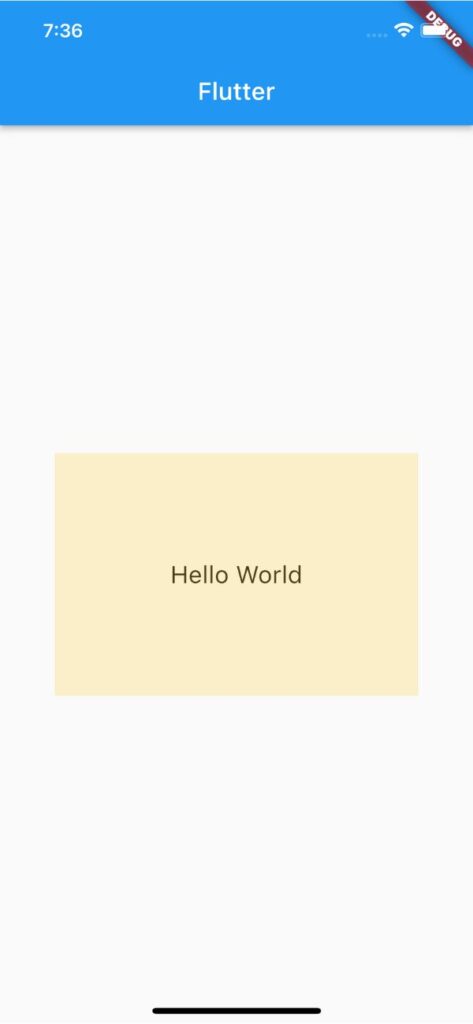
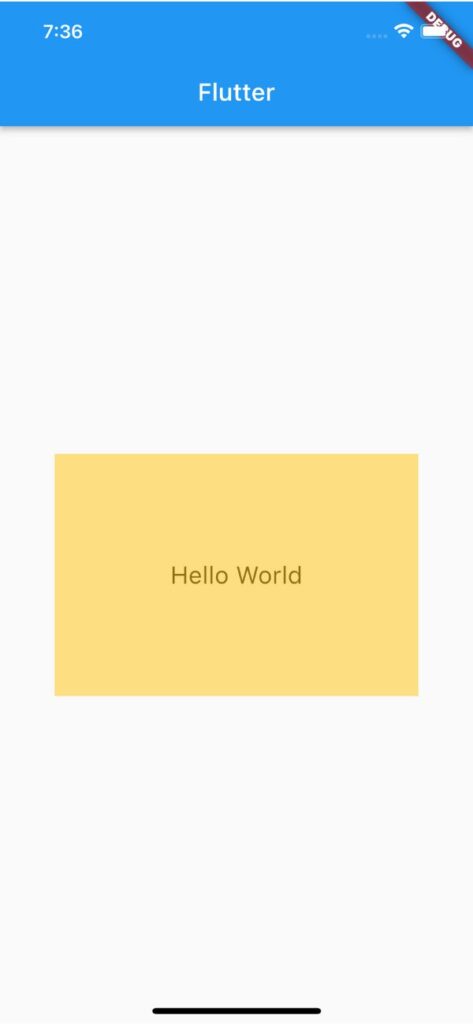

Colorsで指定した色を半透明化(透過)させるにはwithOpacity()またはwithAlpha()を使用できます。
withOpacity()で透明度を調整する場合は、引数にdouble値を渡し「0」から「1」の範囲で透明度を指定します。値が「0」の場合は透明、「1」の場合は不透明になります。
withAlpha()で透明度を調整する場合は、引数にint値を渡し「0」から「255」の範囲で透明度を指定します。値が「0」の場合は透明、「255」の場合は不透明になります。
Stack(
alignment: Alignment.center,
children: [
Text(
'Hello World',
style: TextStyle(fontSize: 20),
),
Container(
color: Colors.amber.withOpacity(0.5),
height: 200,
width: 300,
),
],
),サンプルコード
import 'package:flutter/material.dart';
void main() => runApp(const MyApp());
class MyApp extends StatelessWidget {
const MyApp({super.key});
@override
Widget build(BuildContext context) {
return MaterialApp(
home: Scaffold(
appBar: AppBar(title: Text('Flutter')),
body: Column(
mainAxisAlignment: MainAxisAlignment.center,
children: [
Container(
child: Text('Colors.amber[50]'),
color: Colors.amber[50],
height: 50,
width: double.infinity,
),
Container(
child: Text('Colors.amber[100]'),
color: Colors.amber[100],
height: 50,
width: double.infinity,
),
Container(
child: Text('Colors.amber[200]'),
color: Colors.amber[200],
height: 50,
width: double.infinity,
),
Container(
child: Text('Colors.amber[300]'),
color: Colors.amber[300],
height: 50,
width: double.infinity,
),
Container(
child: Text('Colors.amber[400]'),
color: Colors.amber[400],
height: 50,
width: double.infinity,
),
Container(
child: Text('Colors.amber[500]'),
color: Colors.amber[500],
height: 50,
width: double.infinity,
),
Container(
child: Text('Colors.amber[600]'),
color: Colors.amber[600],
height: 50,
width: double.infinity,
),
Container(
child: Text('Colors.amber[700]'),
color: Colors.amber[700],
height: 50,
width: double.infinity,
),
Container(
child: Text('Colors.amber[800]'),
color: Colors.amber[800],
height: 50,
width: double.infinity,
),
Container(
child: Text('Colors.amber[900]'),
color: Colors.amber[900],
height: 50,
width: double.infinity,
),
],
),
),
);
}
}以上です。
合わせて読みたい
あわせて読みたい


【Flutter】Opacityの使い方|透明度を調整する
こんにちは、フラメルです。 今回は任意のウィジェットの透明度を調整できるOpacityの使い方を紹介します。 任意のウィジェットの透明度を調整する方法 opacity: 0.1 op…