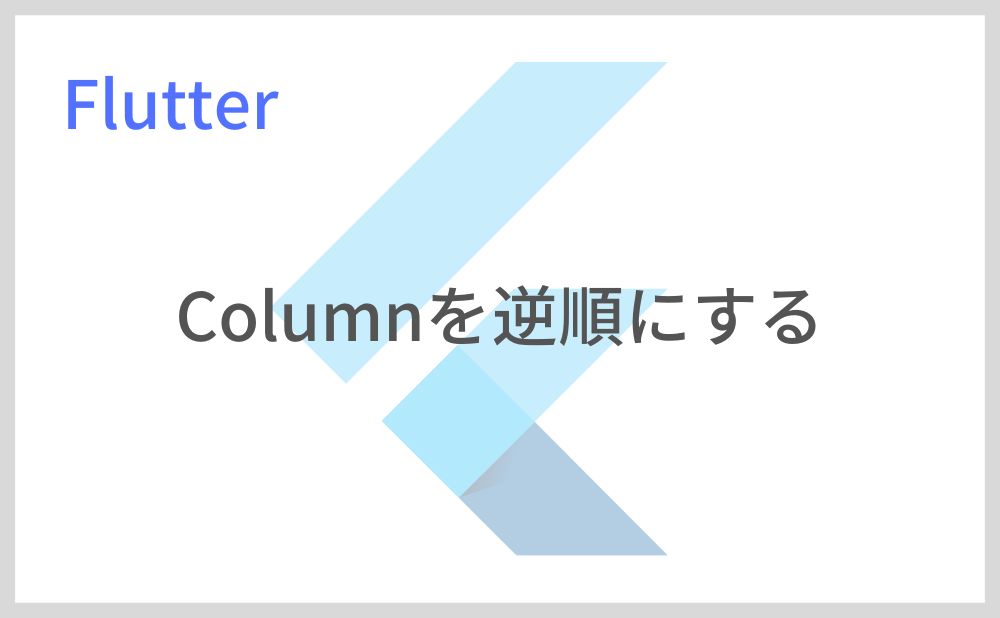こんにちは、フラメルです。
今回はColumnの要素を逆順(下から上に配置)にする方法を紹介します。
目次
Columnの要素を逆順にする方法
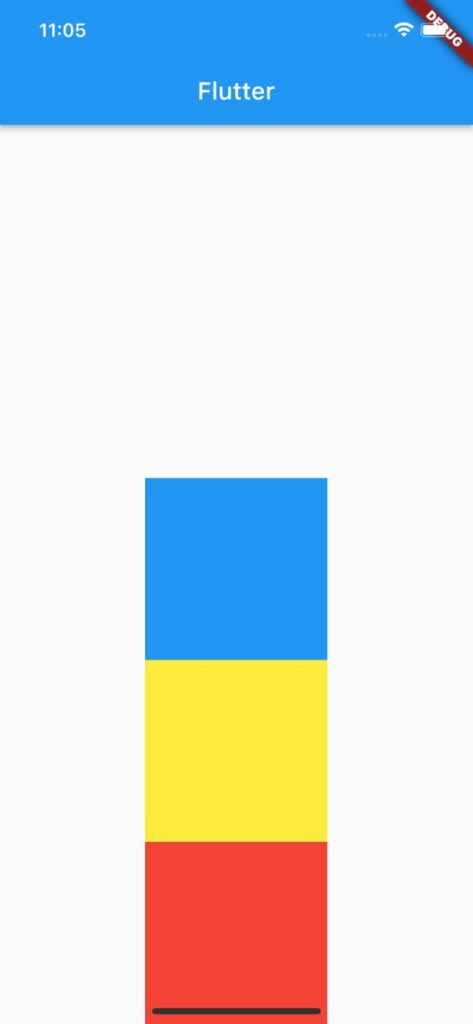
Columnの要素の順番を逆順にするにはverticalDirectionをVerticalDirection.upにします。
デフォルトはVerticalDirection.downで上から順に配置されます。
Column(
verticalDirection: VerticalDirection.up,
children: [
Container(
width: 150,
height: 150,
color: Colors.red,
),
Container(
width: 150,
height: 150,
color: Colors.yellow,
),
Container(
width: 150,
height: 150,
color: Colors.blue,
)
],
),サンプルコード
import 'package:flutter/material.dart';
void main() => runApp(MyApp());
class MyApp extends StatelessWidget {
@override
Widget build(BuildContext context) {
return MaterialApp(
home: Scaffold(
appBar: AppBar(
title: Text('Flutter'),
),
body: Center(
child: Column(
verticalDirection: VerticalDirection.up,
children: [
Container(
width: 150,
height: 150,
color: Colors.red,
),
Container(
width: 150,
height: 150,
color: Colors.yellow,
),
Container(
width: 150,
height: 150,
color: Colors.blue,
)
],
),
),
),
);
}
}以上です。