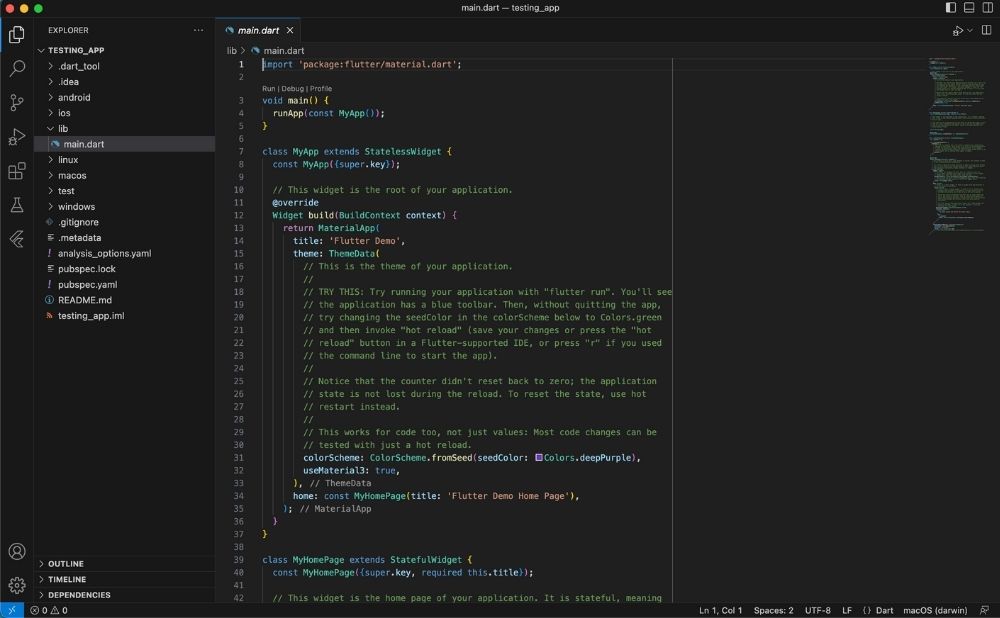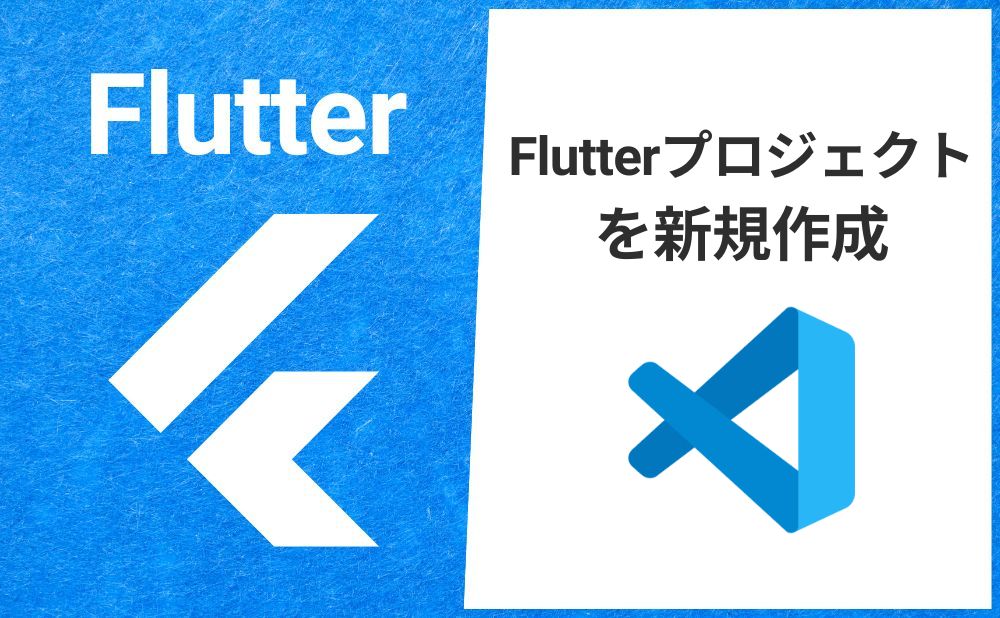VSCodeでFlutterの新規プロジェクトを作成する方法を紹介します。
Flutterの環境構築がまだ済んでいない方はこちらの記事を参考にしてみてください。
あわせて読みたい


【Flutter】VSCodeで環境構築|macOSにインストールする方法
Macユーザー向けにVSCodeを使用してFlutterでアプリ開発をするための環境構築の仕方を画像を使いながら分かりやすく解説して行きます。本記事ではFlutter SDKのインスト…
目次
VSCodeでFlutterプロジェクト作成する方法
ZVSCodeでFlutterプロジェクトを新規作成するには「Manage」から「Command Palette」を起動させます。
またはショートカットキーShift+Command+Pを使って「Command Palette」を表示できます。
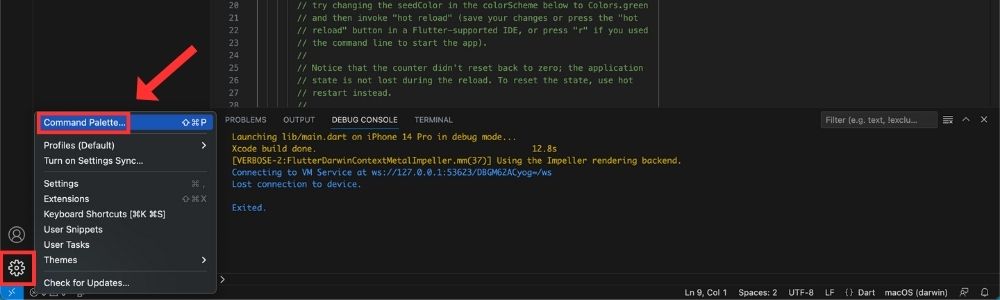
「Command Palette」を起動させたら「Flutter」と入力し「Flutter New Project」を選択します。
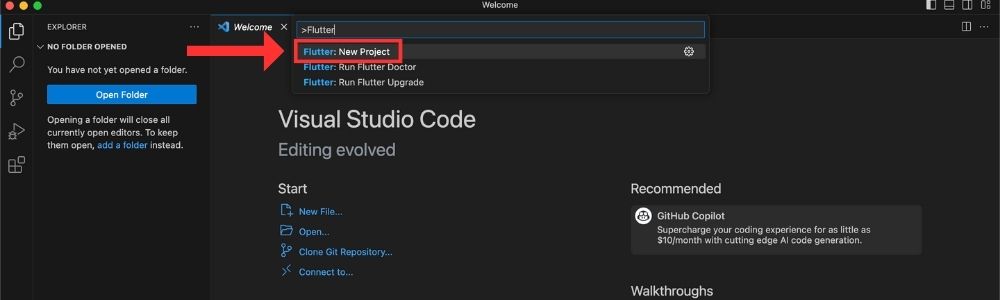
Flutterプロジェクト名を入力して「Enter」をクリック。
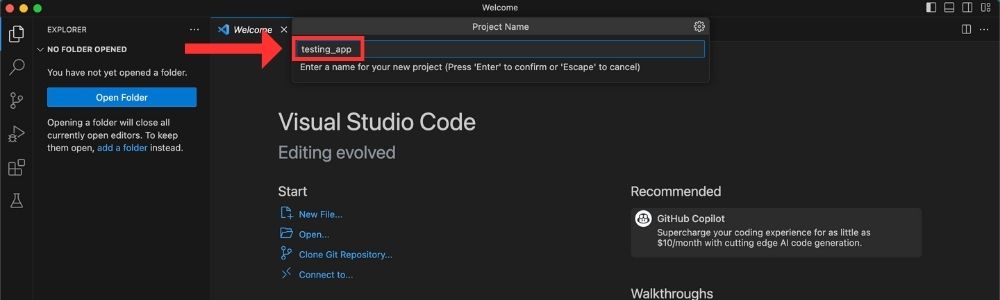
するとFlutterプロジェクトが作成されます。