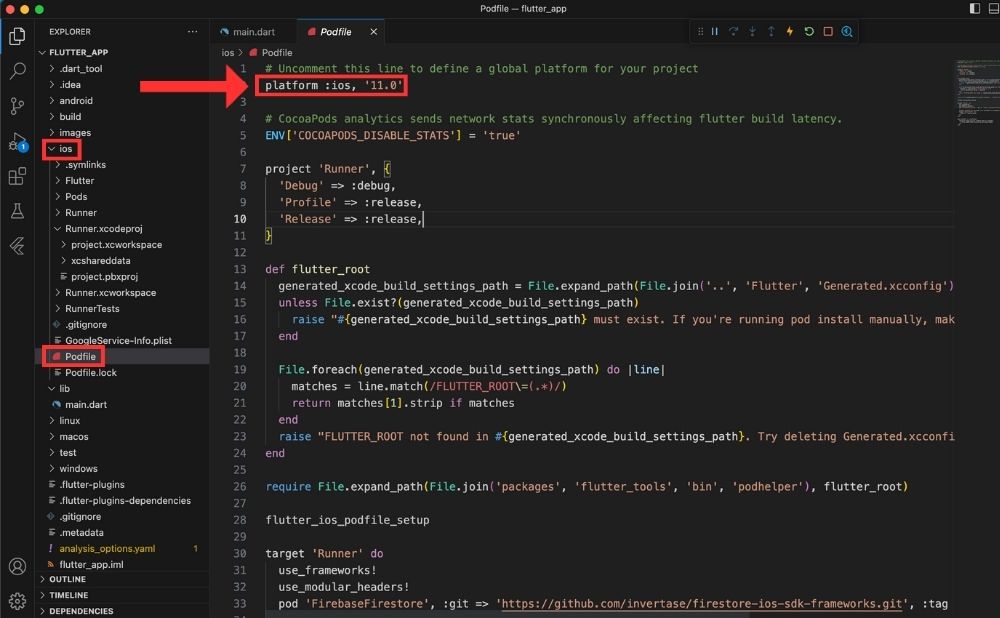FlutterでiOSアプリをビルドしたらCocoaPods could not find compatible versions for pod "Flutter"とエラーが出た場合の対処法を紹介します。
[!] CocoaPods could not find compatible versions for pod "Flutter":
In Podfile:
Flutter (from `Flutter`)
Specs satisfying the `Flutter (from `Flutter`)` dependency were found, but they required a higher minimum deployment target.目次
対処法
Flutterプロジェクト>ios>Podfileの2行目をアンコメントし、FlutterでサポートされているiOSのバージョンにすれば対処できます。
FlutterのiOSアプリでサポートされているバージョンは下記リンクから確認できます。
https://docs.flutter.dev/reference/supported-platforms#deploying-flutter
# Uncomment this line to define a global platform for your project
platform :ios, '11.0'